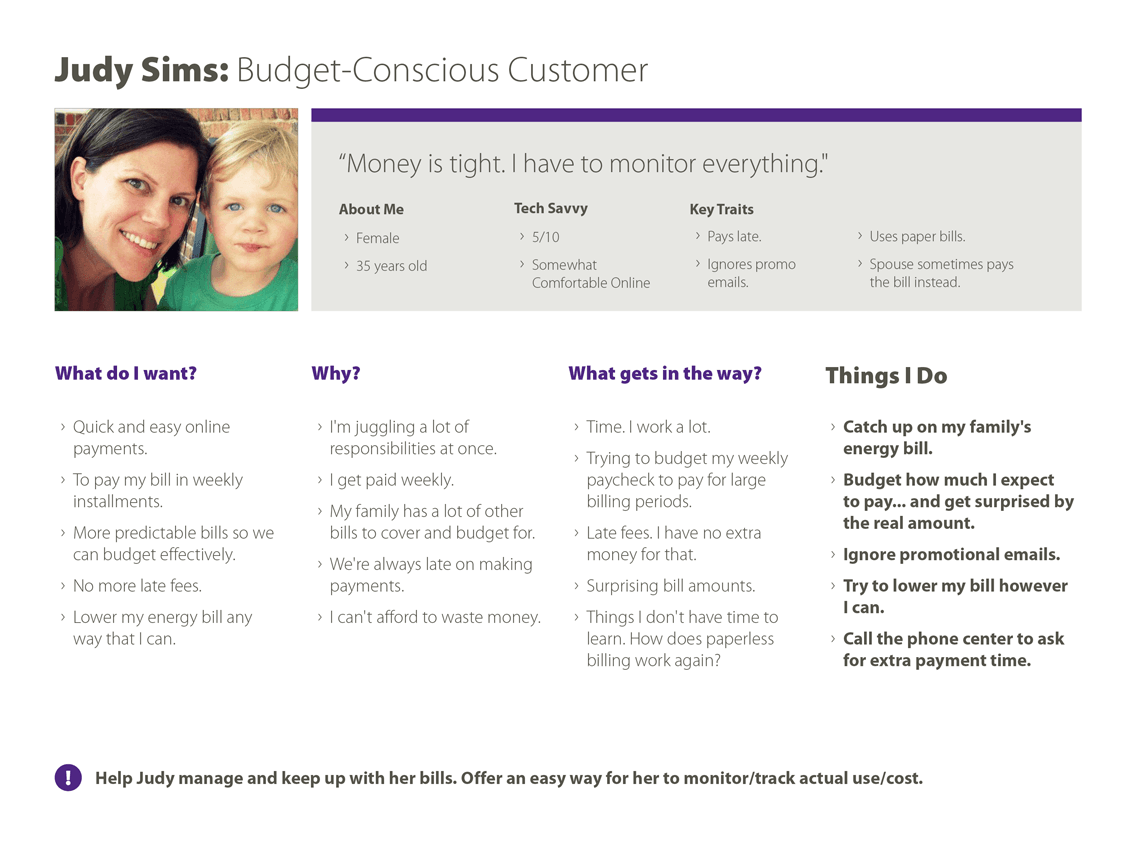
Understanding the user base. The wide array of users demanded similar yet varying account management needs.
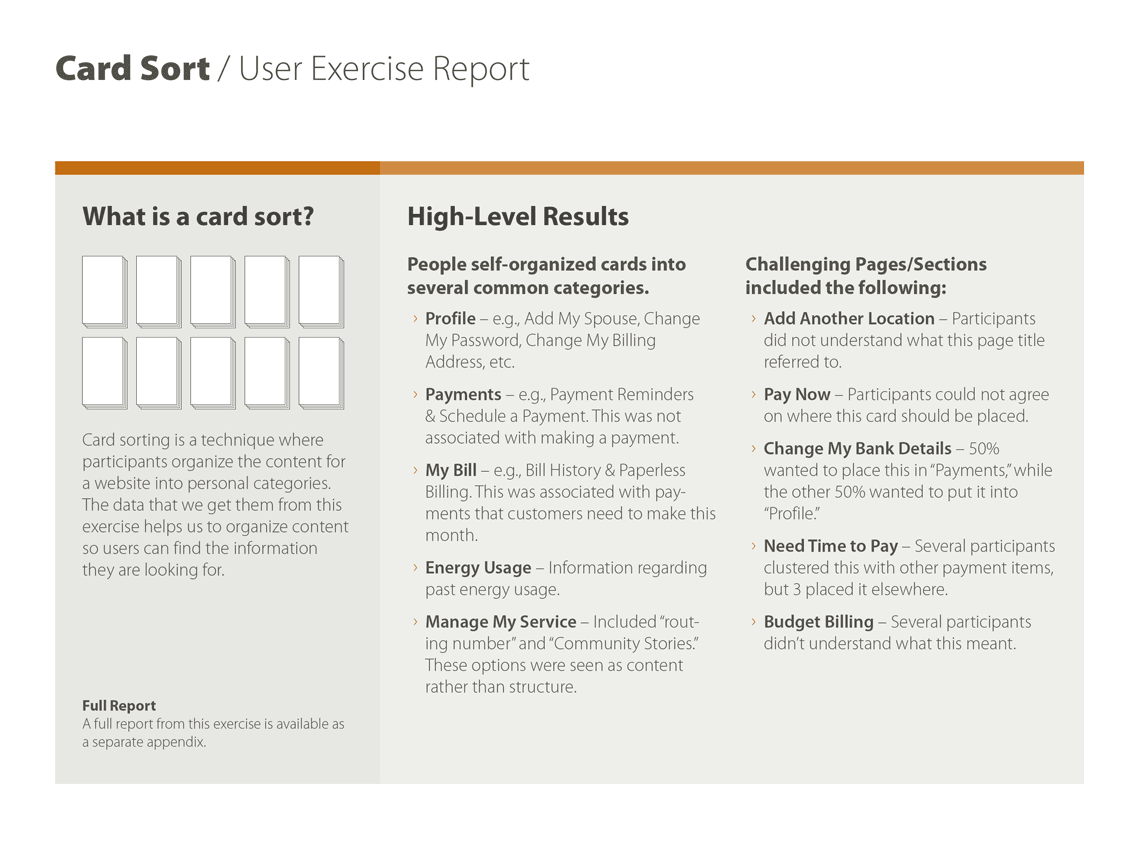
User perceptions. Card sorting helped break down the way users think about how information should be grouped together.
Dominion Energy (SCANA Corporation)
Ancient, limited account-management functionality frustrated users.
We made aggravating tasks as pain-free as possible with the right features.
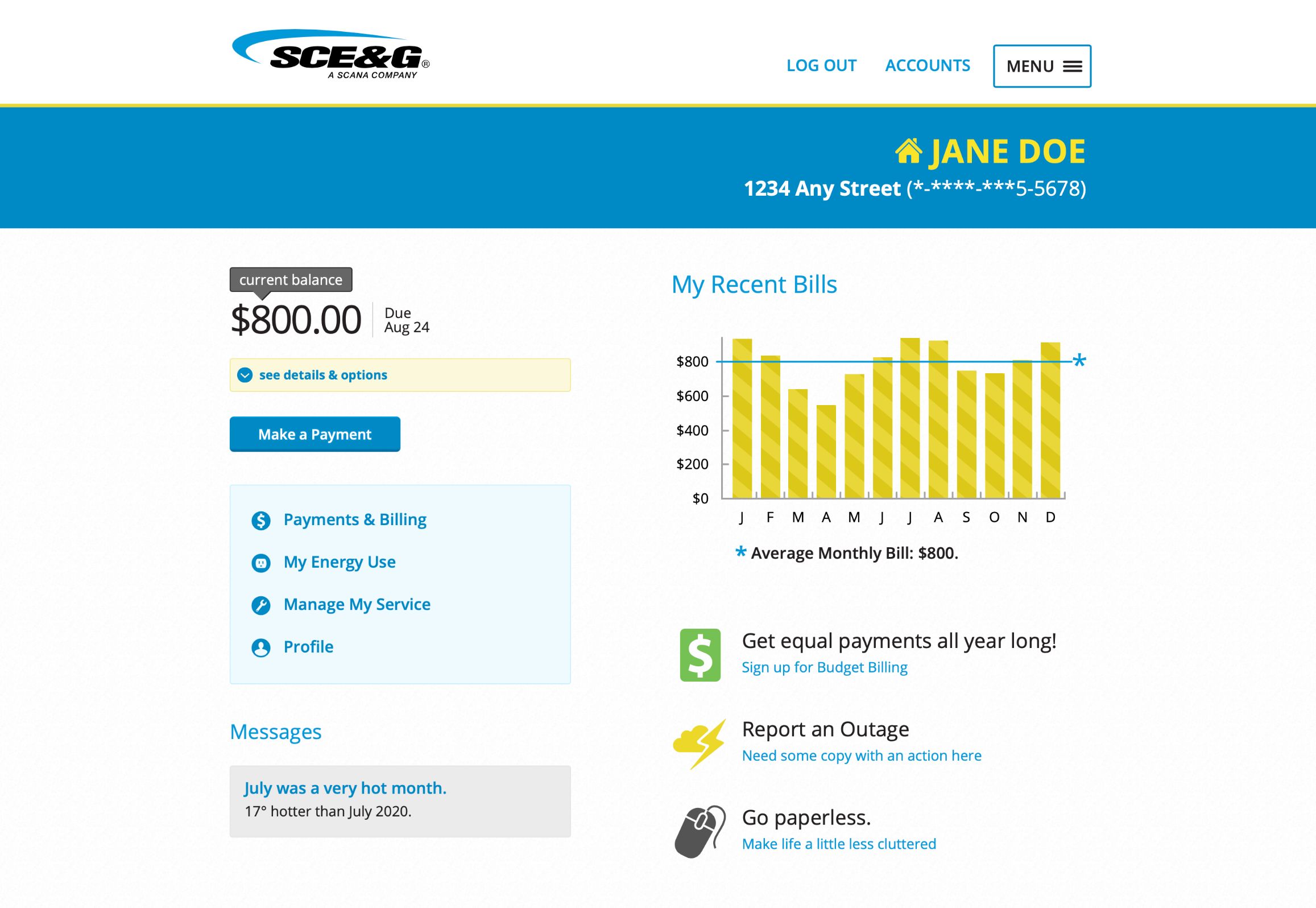
User-Led Personas, Direct Observation, Paper Prototype Testing, Card Sorting
The rigor and passion truematter puts into user experience design is truly unique.
— Customer Insights and User Experience Manager, Dominion Energy (SCANA Corporation)
Digital Product Review, Stakeholder Discussion, Customer Interviews and Observation, Analytics
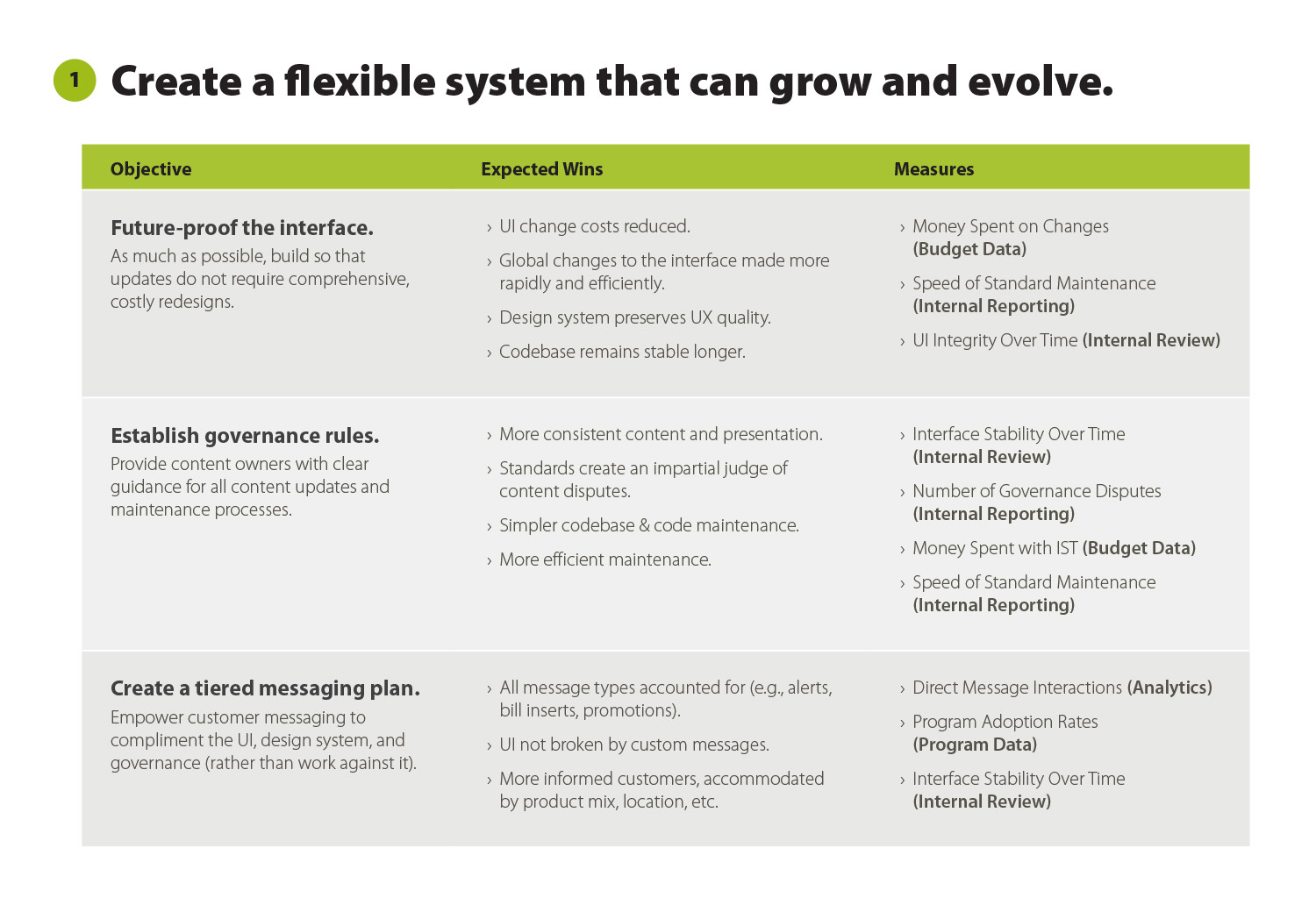
Laying out a path that leads to success for the business and its customers.
The current account management system is not keeping up with modern users’ expectations. Start over with user-focused actions behind the login.
Create an experience so easy that even dreaded tasks feel like a breeze.
This guiding statement targets the root of the problem.
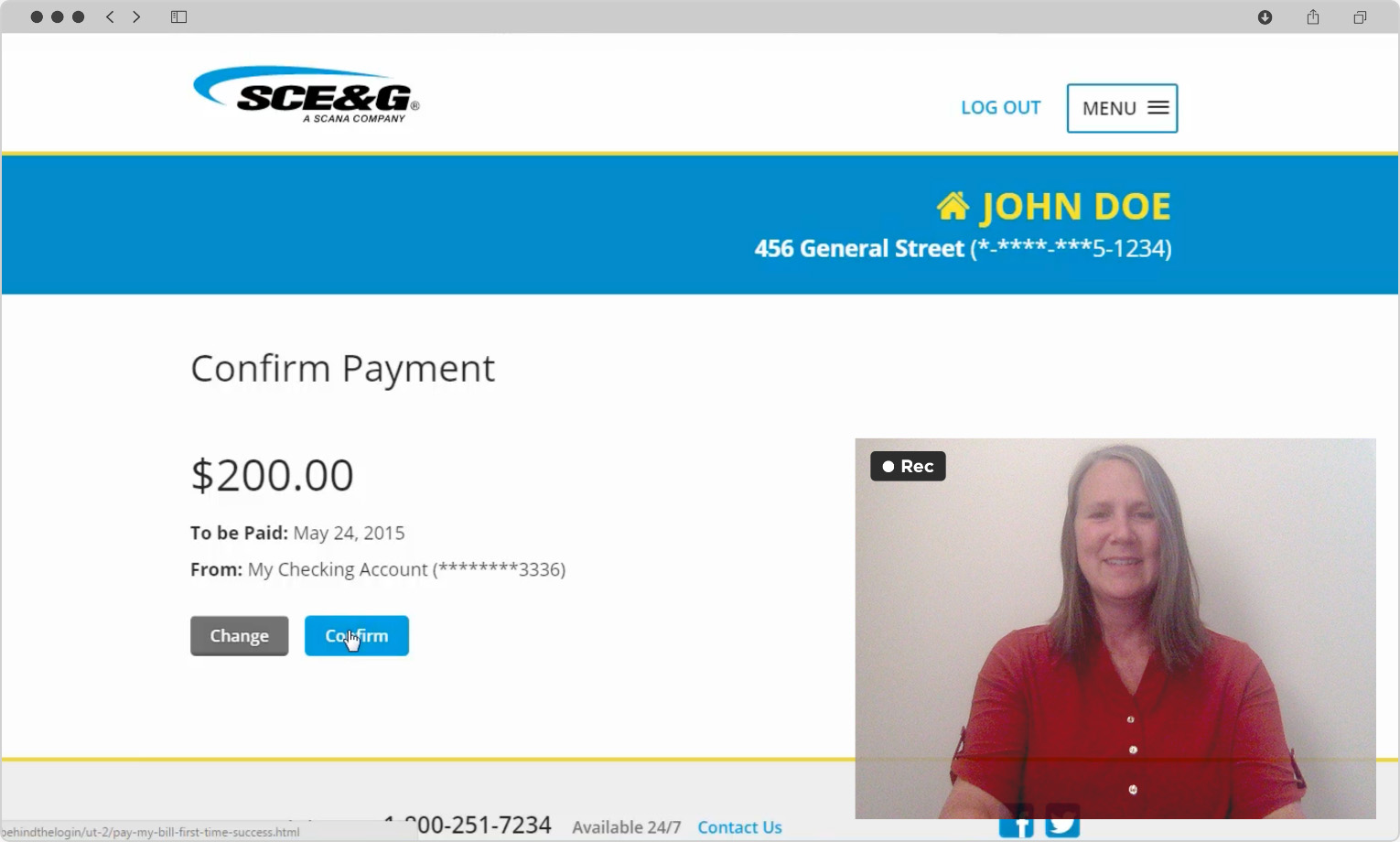
“I love the visual breakdown of my usage.”
“Paid my bill in a flash.”
“The payment button is way too far away from the amount.”
Truematter strikes the right balance of 'getting' our business and making solid recommendations based on user input.